Change the PS4 wallpaper
How to change the PS4 wallpaper with firmware 4.50
| PS4 SCREEN |
One of the great innovations introduced by the PS4 firmware 4.50, dubbed Sasuke (yes, as the character of Naruto) is the possibility to change the background of PS4.
Although this update is not yet available to the public, we are testing the beta that was released a few days ago. So that you do not go crazy once you have installed it, we have prepared a simple tutorial in which we tell you how to change the background of PS4.
It's not a complicated process, quite the opposite, but it never hurts to be careful.
Step 1: Choose the image
| CHOOSING IMAGE |
The first thing you should know is that there is no specific option in the options to change the wallpaper.
Instead, you should go to the Capture Gallery and select your favorite picture. But, instead of pressing the X button to view the image in full screen, you must place it on the selected capture and press the Options button to bring up the drop down menu, where the 'Set as background' option is now displayed.
Step 2: Customize the background
| CUSTOMIZE IMAGE |
Then you will access the screen that is seen in the image. From here you can select another image (in case the chosen one does not convince you) and tinker with the viewing options. Dimming the function area is used to add a shaded effect to the top, in case the colors in the image do not allow you to see that area of the screen correctly. You can also select the background color (there are eight in total). We are left with the red because it is the one that hits the bottom of Bloodborne (that's why blood). With everything in place, you just have to click on 'Apply'.
Step 3: Background changed!
If you have followed the steps correctly, you will already have your custom wallpaper on PS4. In our case, something like this remains:
| WALLPAPER PS4 |
| WALLPAPER PS4 |
Now, what if we get tired of the image and want to go back to the default background of the system? Very simple: you have to enter Settings> Themes> Select theme and choose the default. By the way, with the update have included new free themes with dual tones.
| CHANGE BACKGROUND |
And that's it! If you have any doubts about how to change the background of PS4, do not hesitate to leave it in the comments.
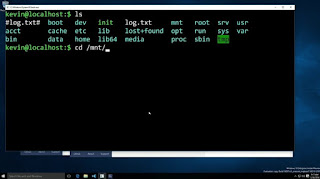
Comments
Post a Comment