PROTECT YOUR PRIVACY WITH 5 INTERNET TOOLS
5 basic tools to protect your privacy on the Internet
On the Internet we will never be 100% safe, but we can approach that percentage if we follow a series of tips and we use some basic applications to achieve it.
Threats are never going to disappear and we have new ones every day that seek to seize our valuable personal data.
This has led us to collect 5 basic applications to protect your privacy on the Internet and prevent our data from being stolen.
On many occasions the havoc that can cause not to be well protected when we "go out" to the Internet.
The reality is that we will never be sure, even when our computer is not connected to the Internet. And is that, the Internet has become a hostile environment where many fear to be the next victims of massive hacking.

Luckily, there are ways to protect us, or at least, raise the security percentage of our data.
These best practices should be completed by setting secure passwords to create.
In addition to this, we will give these 5 applications a try.
Two Factor Auth (Web)
Authentication in two steps or factors is one of the basic that raises our degree of security.
Basically, it's about having a second layer of additional verification to the traditional user and password.
Using the mobile phone mainly for this, every time we access that service, we will have to provide a code received by email, sms, call or through an application.

In this way, the service validates that we are us with username and password along with the special access code.
The problem is that many users are unaware of the services that offer this possibility and that is precisely what precisely this web does.
We have a category listing of services that provide two-step authentication, how to activate it, and how it works.
IOT Scanner (Web)
The latest hacking and large-scale DDoS attacks have relied on infected devices from the so-called Internet of Things.
Many of these devices, such as connected cameras or appliances, do not meet the most basic security measures.
That leads us to have to use this web scanner to check if the devices that we have connected in our network are vulnerable to be part of the next major Internet attack.
Deseat.me (Web)
For many years we have registered without any kind of control on hundreds of web pages, forums and other Internet services.
This makes our mailing list has become a mix of SPAM, mailing lists, offers and many other emails.
In addition, it is possible that we have made the failure to register in all these services with the same password.

For this reason, we will use Deseat.me to find all the websites in which we are registered and to unsubscribe from the ones we do not use.
In this way, we ensure that our data is safer by not being scattered through the Internet within services that we did not know or were discharged.
Privacy Badger 2.0 (Chrome, Firefox)
It is an extension that protects us directly against the web pages that track us on the Internet or the malware that tries to get our IP address.
This extension blocks all ads that spy on us and all invisible crawling that occurs when we access a web page.
It has been developed by the EFF, a non-profit organization that defends civil liberties in the digital world.
The operation is very simple as we will only have to install and it will work automatically without we have to do anything. Without a doubt, one of the recommended ones to have installed in our browser.
Passlock (Web, Chrome, Android, iOS)
Sharing sensitive information over the Internet is never a good idea.
If we have another option, we will make sure to use an encrypted service so that, in case they intercept the message, they are not able to access it and know its contents.
Ideally, encrypt all emails we send and, thankfully, Passlock simplifies the process.
It is a free application that encrypts emails with a key that we will have to share with our contact so that it is able to decrypt the content and be able to read it in a traditional way.
It has two solutions, both without servers, which ensures that no personal data is stored.
Tell us what action you are going to take now that you have read this post, or tell us what action you took before reading it.
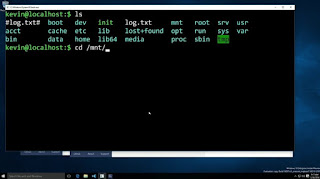
Comments
Post a Comment