Amazon
How to return a product to Amazon
| AMAZON |
If upon receiving an order from Amazon you have realized that it is not what you expected, do not worry: the ecommerce platform has a return service so you can recover all or part of the money you have paid.
To return a product to Amazon, the first thing to do is access with your keys and go to the section My orders. On this page, find the order that includes the item you would like to return and click the Return or replace products button.
Keep in mind that Amazon's return term is 30 days, so if you have spent more time you will not be able to complete the application. In the next window, select the reason why you would like to return the item in the drop-down list, type a comment in the text field if you wish and then click the Continue button.
Depending on the reason for the return you have selected, and as long as the article allows, on the next screen you can request a change or refund of the money you have paid. For example, if it is a garment that is small or you do not like the color, you can ask to be sent the article of another size or another color. Select the option you prefer and click the Continue button.
That yes, in case the item has not been sold by Amazon, it is possible that your request for return must be first approved by the seller before it can be processed.
If you have chosen the refund option, then you can choose the method you prefer: either by an Amazon gift voucher, which will be paid into your account at the time they receive the product, or with the original payment method, An option that takes between 5 and 7 days to return the money once the item is received.
In the next to return a product on Amazon screen you will see the different options of return available. You have the option to take it yourself to the courier company indicated or to Correos, or you can also request that they come to pick you up at your address. Depending on the product you have purchased and the seller, the operation will be free or you will be charged an amount according to the alternative you choose for delivery.
Once you have completed this process, Amazon will provide you with labels that you need to print and cut. One of them has to be placed inside the package, and the other must be glued on the outside of the packaging. Then take it to a post office or courier service if it is the option you selected, or wait for them to contact you if you asked them to pick it up at your address. When the platform receives the package, you will pay the corresponding amount within the indicated period.
If you have doubts about returning an order on Amazon that you have not understood, take a look at the video and you will be able to see it in a more graphical way.
Have you ever wanted to return some product of AMAZON, but you have not known how, now is your chance to do so
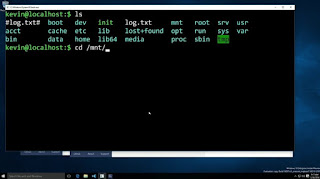
Comments
Post a Comment