Is your mobile getting too hot? These are the reasons
Is your phone warm?

Temperatures are not just a factor to know if you're going to need to wear more or less clothes today: the components of your Android also get warmed up with daily use, and sometimes they can do so to levels where they are harmful. But why do you do this, what are the causes of it getting hot, and how can we fix it without having to go through the technical service?
Hot Nexus, high ranges in flames ... what can happen?
I think you do not need to talk too much about the problems that the Snapdragon 810 seems to have had in terms of thermal performance: we've already had to talk about them, suspected to have been the cause of poor performance on HTC makers Like Xiaomi have had to patent new concepts to get it solved ...
But the thing does not end with the 810, because there are so many devices that suffer from overheating: the Nexus 5 seems to be in focus for this reason, some units of the Samsung Galaxy S6 have also gone through it ... and without going any further, I remember That my Galaxy S3 turned into an oven in my pocket (for a software problem that was fixed with an update) while I was going down the street.

How do I check if my phone gets hot?
The truth is that it is normal that our Android gets hot sometimes, depending on the load we are submitting. Your Android (in most cases) is not like your average computer, has no fans to dissipate heat, and depends on passive dissipation to get rid of the heat. Although I will always stay with the liquid cooling method of a friend with the Xperia Z2: throw it to your pool.
The problem is when that temperature problem occurs several times throughout the day, or while we do not use it, and we have no pool or resistance to water: then we should try to look at where the problem is occurring, nothing to say "it seems to me Is heated here "while pointing to an indeterminate point, and to check it with real measurements we can use AIDA64.
The only thing we have to do is install the application, which we have already discussed in detail, and enter the section Thermal where you can see the values of each temperature probe that has your device: that is the best way to locate where May be the problem.
You can also use other applications like CPU-Z to measure temperatures, although the problem is that most will only give you the battery temperature
Why is my Android heating up?
Well, we know that there are some overheating problems with some Android devices, and we already know how to measure the data in an objective way to know that it is not our sensation, that there is more temperature than there should be. Now, following some ideas from AndroidPIT, we must find out what the focus of the problem is, what is giving us headaches.
Hardware problems: battery and charger

Sometimes it can be a defective battery or a broken charger without a doubt: they are parts on which the energy completely depends, the part whereby more heat is lost, and a small manufacturing failure can cause them to increase more than What is desired. In that case you only have one exit, pull the manufacturer's warranty to repair or replace the broken parts.
Contact Us | By overclocking your processor you can also increase the temperatures of your Android: manufacturers leave a few MHz by default that they consider safe for operation, and going further can increase the temperature and break components. In that case, be aware that you are at your own risk and that you are not covered by the manufacturer's warranty unless otherwise specified.
All about Mobile Warranty: who to call, terms and technical services
High performance applications: games, publishers ...

On the other hand, it does not have to be a fault in the physical part: it can also be the code, which requests high performance to the set for too long. This is quite normal, and should not worry if it only occurs in these situations: the problem occurs when temperatures rise more often, or when we have no open application that can cause this.
You also have to take into account other factors: our Android will be warmer when you load and use it than if you use it while using the battery, games and GPS are the processes that go higher temperatures, and these applications that go up The temperature can be blocked without our realizing it. To solve the latter, we can follow the following steps.
How to discover an application or service that overheats the phone
First of all is to check if you have any open game, or some application that uses functions such as GPS. In that case, close those applications and wait for it to cool a bit to re-check the temperatures.
If you do not think it's an open application in the background, try looking at the battery graphs: these applications and services that generate heat also generate a high battery expenditure, and will be discovered alone in the Battery section in Settings.
If there is nothing suspicious that is consuming more battery than necessary, try to look at which processes are giving more weight to memory within Development Options> Process Statistics.
You can also use Coolify to get rid of some of the heat: a root application that we have talked about the application.
If you liked this article do not forget to share it in your social networks
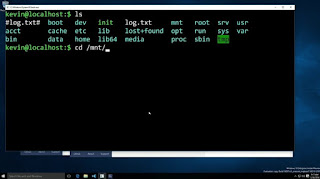
Comments
Post a Comment