PS4 INSTALL AN EXTERNAL HARD DRIVE
PS4 - How to install an external hard drive with the 4.50 update
| PS4 |
 |
| PLAY STATION 4 WITH 4.50 UPDATE |
So, if you are one of the users that has been invited to participate in the beta phase of this update, or you want to prepare for when the PS4 firmware 4.50 update reaches your console, we show you step by step how to connect and configure Your external hard drive to store all kinds of games and digital content on PlayStation 4:
Choosing a Hard Drive
The first step is quite obvious, but it is an important step. Before connecting anything to our PS4 we must make sure to choose an external hard drive that suits our needs. Not only in terms of capacity, it can be up to 8TB, but also have support for USB 3.0 technology.
Format external hard drive
The next step is to prepare the hard drive to be used in our console. For this, it will not be necessary to use any special application, but it will be sufficient to connect the external hard disk to a PS4 that has version 4.50 of the firmware of the system. Once connected, and only if our console is updated, we can find our hard drive in Settings> Devices> USB Devices, after which it will be enough to select the device and select the option that appears to format it.
| FORMAT EXTERNAL STORAGE |
Mark external hard drive as default
Finally, once we have our external hard disk ready to be used, we just need to tell our console in which device we want the default contents to be installed. For this, in Storage we will have to select the hard disk that we prefer and, with the Options button, mark one of the devices for the installation of applications. With this, both our favorite games and the applications that we download, will be installed on this device, releasing a large amount of space on the internal hard disk of our PlayStation 4. However, the files and internal data of the applications Remain in the internal memory of the console.
| APP SAVED DATA MANAGEMENT |
We remind you that the PS4 4.50 update includes numerous improvements, such as the ability to create custom wallpapers, or 3D Blu-Ray support for PlayStation VR, among other things. If you want to test for yourself this version of the PS4 operating system, you can register in the beta phase through this link.
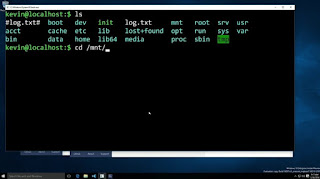
Comments
Post a Comment