Windows: Always Upgraded Drivers - TechnoTron
Windows: Programs to find and update drivers
More than one of us has given us a headache these blessed files, called drivers.
Driver or drivers are files that allow the PC to communicate with all its peripherals.
If there were no drivers or drivers the PC could not detect any component or peripheral that is connected, orders could not be sent to work.
Now keeping the drives updated is expected to maintain an efficient communication between the devices and the PC.
A corrupt or badly installed driver can cause instability in the operating system and end in the famous Windows blue screenshots that we fear so much.
There are many applications that can help you to download driver or drivers for your PC, these programs may have updated drivers.
Being updated the drivers will have a problem less.
Driver Talent
| Driver Talent |
This is the first program in the list of best applications to download, search and keep updated the drivers of your PC, this program is probably not the most brilliant of programs, but has some functions that make it excel on other programs of its Same class.
Its free version is functional from its first use, this will be useful, to update the drivers of your PC.
The PRO version has the functionality to repair corrupt drivers. The solution is ideal for recovering drivers of ambiguous peripherals that are difficult to find.
Solving the problems of communication of the peripherals that are connected to the PC.
WEBSITE: DRIVER TALENT
Device Doctor
| Device Doctor |
Although the programs look for and update the drivers automatically, there are demanding users who do not end up being satisfied with the performance of the programs, but Device Doctor is the programs for these users, since this gives you total control in the Driver updates.
In the same way as other programs, it performs analysis of components that are connected to the PC and evaluates that they have the most convenient driver and that it is available in its latest version.
Device Doctor shows you the link where you can download the driver that you must have installed.
It is your decision if you go to the web that gives you the program and decide that effectively that is the optimal controller for your device.
Device Doctor has a clear and simple user interface, becoming an application that takes up few resources of the PC, which does not notice that it is installed.
The bad thing about the program is that it is somewhat discontinued since 2012. So you might not be able to perform your work flawlessly, so it is recommended to use it at your own risk.
DriverPack Solution
| DriverPack Solution |
This utility differs from other programs of the same class, because it is open source and free.
DriverPack Solution can be found in 2 versions: both are free, but the 2 have clear and differentiated objectives.
The first version weighs only 2MB once installed is connected to the internet and from there, analyzes and installs the drivers that the PC merits.
The second version, has a weight of 11GB, can be found in ISO format, this can be downloaded by means of a torrent client, the great weight of this version is that this version contains the drivers that the PC might be needing And after analyzing them install them without having to download them through the Internet connection.
DriverPack Solution can be found in 2 versions: both are free, but the 2 have clear and differentiated objectives.
The first version weighs only 2MB once installed is connected to the internet and from there, analyzes and installs the drivers that the PC merits.
The second version, has a weight of 11GB, can be found in ISO format, this can be downloaded by means of a torrent client, the great weight of this version is that this version contains the drivers that the PC might be needing And after analyzing them install them without having to download them through the Internet connection.
WEBSITE: DRIVERPACK SOLUTION
DriverIdentifier
| DriverIdentifier |
If you are one of those who does not like to complicate when downloading and updating the drivers of your PC, DriverIdentifier is the program that you need.
DriverIdentifier is too simple to use, but even so, it does not lose efficiency in its work of having updated the drivers, which it does even without an Internet connection.
Something that can help you a lot, when a reinstallation of the operating system has been done and you have not done the installation of the driver of the network card.
DriverIdentifier has its portable version that you can carry in a pendrive and run it on all sides without having to install it on any PC.
Like Device Doctor, DriverIdentifier facilitates the download link for the driver, from the official website of the manufacturer, which makes it a very useful tool for downloading official drivers for new devices, but not much for the most devices. Ambiguous.
WEBSITE: DRIVERIDENTIFIER.
Snappy Driver Installer
This program is a search and installer of drivers free of open code, following the steps of DriverPack Solution, offering its Lite version, which allows the download via internet of the drivers this version is known as SDI Lite.
It also has its full version, which occupies more than 11GB that allows the update and installation of drivers via offline that can be updated in any PC since it is portable, you can carry it on an external USB drive, this version is known as SDI Full.
The great advantage of the installation version is that when you scan and check the status of the drivers, you can select the ones that need updating, and you can download and install them.
If after updating some driver this is corrupted by bad update causing a malfunction, you can go back to some previous version of the driver, Snappy Driver Installer creates restore points before each update.
This guarantees security when updating the PC drivers.
WEBSITE: SNAPPY DRIVER
IObit Driver Booster 4
| IObit Driver Booster 4 |
IObit Driver Booster 4 is one of the programs that can not be overlooked, this is one of those programs worth paying what it takes to always have the drivers of your PC.
There is a lot of difference between the free version and the payment version, the payment version for something close to 20 €, unlock features that stand out from other programs and worth noting.
IObit Driver Booster 4 has among its notable features the updating and maintenance of the drivers, it automatically analyzes and programmed the PC and is updated on its own.
In short with this program you will always have all the drivers of your PC, running with the latest version available and the best without you moving a single finger.
With IObit Driver Booster 4 you can back up every driver on your PC.
A function that should be appreciated, if it is the case of having to reinstall the system and of that mdoo we could restore each one of the controllers at once, instead of having to install them one by one.
IObit Driver Booster 4 lets you compare all the modifications that have been made between a driver and its previous version, as well as creating a restore point to return to the previous driver if the new driver did not work correctly.
WEBSITE: IOBIT DRIVER BOOSTER 4.
SLIMDRIVERS
| SlimDrivers |
Arriving at the last program of the best program to have updated, search and download the PC driver.
SlimDrivers allows you to easily install, update and uninstall PC drivers.
SlimDrivers detects if any driver is running obsolete, will look for a replacement for that driver, and you can download it from its own interface.
If you have uninstalled or disconnected some device gives you the option to uninstall the installed drivers to free space, and that your PC is always optimized.
The SlimDrivers driver management tool has its free version with limited options, unlike its payment version, has unlocked the functions of maintenance of drivers that makes its handling more comfortable, although with the free version is enough to have your PC In optimum mode with the drivers up to date.
WEBSITE: SLIMDRIVERS.
This was our list of the best, programs to search, download, install, update, create restore points, restore previous versions of the drivers of your PC, if this article has helped you find a solution to that annoying problem of having mdoo Optimize the drivers of our PC, share it in your social networks, if you have any doubt or suggestion regarding the article about some program that you know and think it worth to be on this list let know by leaving your comments.
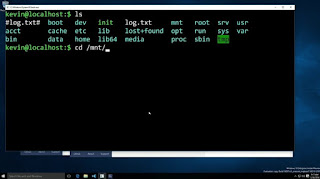
Comments
Post a Comment