360°: how to capture, assemble, and upload videos - "TechnoTron"
Posted By: "TechnoTron" Ap 08, 2017

Now that any user has the ability to upload and share videos in 360° bothon Youtube and Facebook, let's take a look at some ways that you can begin to produce them.
And although some of them are not on sale yet, it is estimated that prices may bebetween € 300 and € 500 economic options. But there are always ways to add more complication and expense to our work:
Camera platforms used uses a series of GoPro cameras. The most common platforms have at least six GoPro cameras on a platform printed in 3D.
To Google Jump GoPro has created Odyssey, which used 16 cameras:
To record with this type of camera, remember that 360° means that everything is going to be visible - the details of the room, Studio or filming location, operator camera, etc.
And although this may be an advantage from the creative point of view, you have to keep that in mind to make a dismissal not be a fudge.
Keep in mind the lighting, it will need to be homogeneous and "coherent" and to avoid parts burned in some areas and others underexposed.
Something to make it easier you much, is that camera incorporated into the metadata of the video that it is from a video 360, normally designed cameras for this purpose already do, but if you are going to use the option to mount many cameras in a rig, make sure you modify the metadata in prostproduccion
If you are going to upload the videos to Youtube, keep in mind that, at the moment, YouTube support videos of 360° for 24, 25 or 30 frames per second.
Another option is Video Stitch, that has a product called VideoStitch Studio which is a software of post-production for sewing videos and create virtual reality 360 immersive videos.
Whatever program you use, remember Check the metadata of video, make sure that they appears in that video is recorded at 360°. If you mount the video with other programs, you can change them with the application 360 Video Metadata, and follow these easy steps:
After opening the application you will have to select the video file.
Inject and click save.

Type a name for the file that is being created.
Save it and you will see that it is has a new automatically created in the same location as the original file, that is you will have to upload to Youtube.
For Youtube, check out the recommended increases encoding settings before exporting your video editing program from.
Inject and click save.

A couple of weeks ago, Facebook announced that the possibility of adding videos of immersion in 360° there is. But how do you do it?
If the video was recorded with a spherical Chamber or system of 360º that adds 360º metadata to the video file, you can upload it in the same way that you would with any other video either in your biography or on a page that you manage.
If the video was recorded with a camera system which does not add metadata from 360 to the video file:
You must first add the metadata of 360° you with some of the editors that we mentioned before to the video file, and then follow the same steps that you continueto add a video to your biography.
If you want to upload the video to a page, start following the same steps as you continue to add a video to your page. Before you click Publish, click Advanced options, and then click the box "was recorded in 360º format."

Upload your video is not as easy as clicking on load and wait. On YouTube, you will need to debug the video through an application of 360°.
To upload and view 360 videos to Youtube, you will have to do with the browser created by Google, Chrome, once overcome this formality, we continue.
As we have explained before, so 360° playback is enabled check that the video includes the metadata relating to 360°.
Before you post it, check that playback is enabled in 360° (you can see it on the computer). These videos have a button at the top left and you can rotate with the WASD keys. If you see all these options, the video has enabled view in 360°.
Do not modify the video with YouTube video or improvement tools, Editor since, at the moment, they are not compatible with 360° videos.
Autopano | Available for both Windows and Mac.
Video Stitch | It has versions on both Mac and Windows, but for the latter are notall.
360 video Metadata | Download for Mac and Windows.
360°
IMAGE 360°, VIDEO 360°
How do we capture the video?
It must be borne in mind that this type of technology is still under development. YouTube, at the moment, is only compatible with four models, we talked about two of them here, the Sp360 PixPro Kodak, Ricoh Theta, these must be added the Real Tech Allie IC and Giroptic 360cam.To Google Jump GoPro has created Odyssey, which used 16 cameras:
And although this may be an advantage from the creative point of view, you have to keep that in mind to make a dismissal not be a fudge.
Keep in mind the lighting, it will need to be homogeneous and "coherent" and to avoid parts burned in some areas and others underexposed.
Something to make it easier you much, is that camera incorporated into the metadata of the video that it is from a video 360, normally designed cameras for this purpose already do, but if you are going to use the option to mount many cameras in a rig, make sure you modify the metadata in prostproduccion
If you are going to upload the videos to Youtube, keep in mind that, at the moment, YouTube support videos of 360° for 24, 25 or 30 frames per second.
How to assemble and edit the video?
The mounting of images that create virtual tours for both the video, one edition of 360 most popular platforms is Kolor Autopano. Automatically syncs footage and sew one 360° videos. It has the ability to make HD, 4 K, or even export individual images.Another option is Video Stitch, that has a product called VideoStitch Studio which is a software of post-production for sewing videos and create virtual reality 360 immersive videos.
Whatever program you use, remember Check the metadata of video, make sure that they appears in that video is recorded at 360°. If you mount the video with other programs, you can change them with the application 360 Video Metadata, and follow these easy steps:
After opening the application you will have to select the video file.
Inject and click save.

Type a name for the file that is being created.
Save it and you will see that it is has a new automatically created in the same location as the original file, that is you will have to upload to Youtube.
For Youtube, check out the recommended increases encoding settings before exporting your video editing program from.
Inject and click save.
How to upload videos to the internet?

If the video was recorded with a spherical Chamber or system of 360º that adds 360º metadata to the video file, you can upload it in the same way that you would with any other video either in your biography or on a page that you manage.
If the video was recorded with a camera system which does not add metadata from 360 to the video file:
You must first add the metadata of 360° you with some of the editors that we mentioned before to the video file, and then follow the same steps that you continueto add a video to your biography.
If you want to upload the video to a page, start following the same steps as you continue to add a video to your page. Before you click Publish, click Advanced options, and then click the box "was recorded in 360º format."

To upload and view 360 videos to Youtube, you will have to do with the browser created by Google, Chrome, once overcome this formality, we continue.
As we have explained before, so 360° playback is enabled check that the video includes the metadata relating to 360°.
Before you post it, check that playback is enabled in 360° (you can see it on the computer). These videos have a button at the top left and you can rotate with the WASD keys. If you see all these options, the video has enabled view in 360°.
Do not modify the video with YouTube video or improvement tools, Editor since, at the moment, they are not compatible with 360° videos.
Video Stitch | It has versions on both Mac and Windows, but for the latter are notall.
360 video Metadata | Download for Mac and Windows.
IMAGE 360°, VIDEO 360°
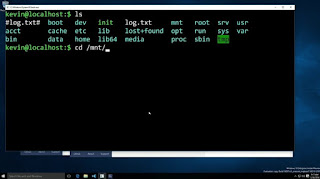
Comments
Post a Comment