KING OF APP: Learn how to create a app for Android or iPhone in minutes - "TechnoTron"
 |
| The process is practically automatic |
APP, SMARTPHONES, ANDROID, IPHONE, KING OF APP
An example, of which I have spoken previously, it is the task of creating an app for the Android, iPhone or another platform. To start, create prototypes, interactive and functional, it is possible to directly from the browser.
The same thing happens with the design, creation and publication of a mobile application in full by templates and modules scheduled to run from minute one. We have seen examples such as Windows App Studio, Microsoft, or AppsBuilder.
Today we're going to talk about King of App, another example that does that program already is not a prerequisite to have your own mobile application. In a few minutes and following the on-screen instructions, you'll be able to create an app for Android or iPhone, ready to be published in Google Play or the App Store.
King of App, which already has a name that is remarkable, bills itself as “WordPress for Apps”. WordPress is a CMS, a content management system that allows you to mount not only a blog if not a complete web page thanks to its ease of use and setup (almost automatic) and to his never ending list of plugins that add new functions.
So, King of App comes on to tell us that allows you to create an app for Android or iPhone in a way as simple as launching a blog or a web page using WordPress. Let's see if it is as well.
First steps
As is usual in the vast majority of online services, the first step is to give us high. We only have to indicate name, surname, e-mail address and a password to King of App.
After validating the e-mail through the message that we will receive, we can now get down to work.
Maybe because what I have just mentioned, when you start with King of App the interface design reminds me vaguely of WordPress. If you're familiar with this, to treat with King of App is a plus.

The authoring tool applications are based on templates. Some are free but others pay. You can perform a search by keyword or filter by templates most popular professional, the most punctuated, of cheapest to most expensive or vice versa, or filter by rating, author, or category.
We can start with a template free of charge for our first project. If in the future we look for something more complex that has already come virtually assembled, we can choose a template payout taking a look prior to the demonstration, available on all templates. And you will have an idea of what it is.
Modular design
Once we have chosen a template, you can customize it by changing the default settings and adding and organizing modules according to our needs.
Continuing with the simile of WordPress, from the left panel we have access to all the available options in King of App, as the functions and services of the app, how it will look, management options and a menu dedicated to the publication of the app in the official store.

The modules are fundamental pieces of our future application, because each module adds a function: to send an email, make a call, display a weather map, perform a search, display the calendar from Google, play videos or audios, display a menu of options...
Between the modules you will find the integration of popular services like Facebook, YouTube, Vimeo, Instagram, Google Maps, Google Calendar or Twitter, among others.
The same occurs with the services, although are focused on internal issues such as Google Analytics to get usage data of the users, sending notifications, and the integration of advertising.
In the section of Look and feel we can recreate ourselves with our own graphic material, and thus to give it a personal touch. On the other hand, we can choose themes pre-made. As with modules and templates, there is something for everyone, paid and free.
Ready to publish
Once the application is completed, we can already publish it. It is sufficient to fill the fields in the form that we find in Admin, required for Google Play or the App Store to see what is our app and if it meets the requirements of publication.
In the second place, we need to compile the app. While the process of creation is free, compile, and publish the resulting application requires an outlay.

Even so, it is appreciated that King of App allowed to save the application source code to compile it on our own and publish the app, resulting from our account.
That said, do you meet King of App on its promises? The short answer is yes. If you want to make a good app, you'll need more than a few minutes, but the tool complies with its mandate, facilitates virtually all the elements you need for your application and allows you to customize it to be more yours that King of App.
APP, SMARTPHONES, ANDROID, IPHONE, KING OF APP
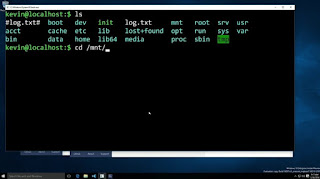
Comments
Post a Comment