How to retrieve and format a SD card or microSD corrupted - "TechnoTron"
The price at which we can find memories SD and microSD cards for our smartphones, camera, or projects with a Raspberri Pi, it is not surprising that we have numerous at home. However it is products are not exempt from faults, and more regularly than we would like, if we are not careful, it is likely that at some point we find that it is not possible to read or access data from a microSD card or corrupted SD.
In that case it is worth knowing that often we will be able to recover a microSD card to continue using it, and even saving the data it contained. In this guide we will explain to you how to do it.
MICRO SD, SD, RECOVERY DATES, FORMAT
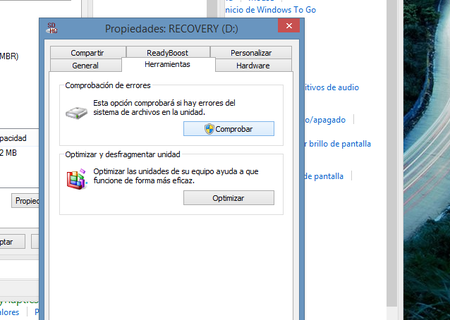
Without resorting still to specific software, we started trying to meet and solve the problem with the help of the operating system itself.
If the card is recognized by the operating system but can't open it (it asks to format), in the first place, we should try to get it back by telling the operating system that he himself will look for the error, recognize it, and if possible, solve it. Use the right button to start a search of the problem and the application of the solution directly. If after this process the card already let us access your content, congratulations.
If, despite this check is still not solved the problem with the SD card or microSD card, we will use the CHKDSK utility of Windows. We have to open the command Prompt and type chkdsk x:\f where the letter x must be replaced by the letter that the operating system has assigned to our card.

If this process has recovered the card, it is recommended to perform a backup of the information that we need and already yes to format the card to continue using it.
It could also happen that the result of the check of the unit for part of the operating system would result in different errors. In this situation there are already to pass to try to recover the information contained in the card before proceeding to format the card, as we explain later.
On Mac the process is very similar, with the option of First Aid within Disk Utility.

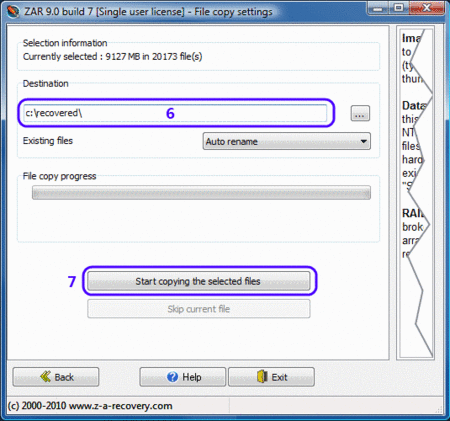
In that case it is worth knowing that often we will be able to recover a microSD card to continue using it, and even saving the data it contained. In this guide we will explain to you how to do it.
MICRO SD, SD, RECOVERY DATES, FORMAT
My SD card or microSD does not work, what do I do?
An SD memory card or microSD us of failure depends on many circumstances. It can be the sum of intensive use (all have a life cycle of maximum after which failures are "admissible") and not very good quality of the memory chips inside, due to improper use, extreme temperatures or software failure.
If it is our case, there are a number of steps we can follow to recover a card even without losing the data it contained. We act one way or the other will largely depend on the device on which the card has stopped working or error.
Card is not recognized by the smarpthone
If we use microSD cards in our smartphone as a convenient way to transfer large files, such as backup image or for expanding the internal memory, at some point we might find the warning that the card cannot be read.
The solution proposed by the operating system of this phone is the formatting. This action usually will retrieve the card for us to continue using it without problem except that the failure is by factory default.
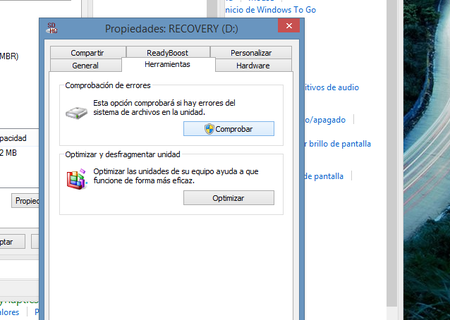
But even if you have nothing of value in it, it should make you peer a few minutes and try to fix it in another way, since the smartphone there are hardly any way alternatives to avoid the formatting and therefore the loss of data.
In this case, as well as when a camera or other device does not recognize the format of an SD card or microSD, there is to continue to try to recover it in a PC, which is always the most recommended. Once you get the card in the slot or the corresponding port on the PC, there are several situations that we can find.
The PC cannot open the SD card or microSD
If when you insert a microSD card (with adapter) or the SD in the computer, it still does not work, we must first make sure that it is not a fault of the PC itself or the reader/adapter that we've used. Will test it in another computer, if it is possible, and if the error continues, we will act. It is also advantageous to find the drivers for the adapter or card reader if that were the problem and had to update them so that the card is recognized perfectly by the operating system.
"The decision to format completely a memory card that does not work is the last that we have to take. It is advisable not to rush and to try different solutions that may prevent that total loss of data"
Without resorting still to specific software, we started trying to meet and solve the problem with the help of the operating system itself.
If the card is recognized by the operating system but can't open it (it asks to format), in the first place, we should try to get it back by telling the operating system that he himself will look for the error, recognize it, and if possible, solve it. Use the right button to start a search of the problem and the application of the solution directly. If after this process the card already let us access your content, congratulations.
If, despite this check is still not solved the problem with the SD card or microSD card, we will use the CHKDSK utility of Windows. We have to open the command Prompt and type chkdsk x:\f where the letter x must be replaced by the letter that the operating system has assigned to our card.

It could also happen that the result of the check of the unit for part of the operating system would result in different errors. In this situation there are already to pass to try to recover the information contained in the card before proceeding to format the card, as we explain later.
On Mac the process is very similar, with the option of First Aid within Disk Utility.

The PC does not recognize the SD card or microSD
What if the operating system does not recognize the card? In this case a first step we can take is to search for the card in device manager and give us a letter. If we do, we will be able to apply the steps and processes above to retrieve the contents of the SD or microSD.
If all of the above has not worked, as we can only one step and requires third-party software.
How to recover data and photos from a damaged card
If the card you have is a damaged contains information of great importance, usually with photos that do not want to lose, we can try to retrieve that information before moving on to the formatting the same for "resurrecting".
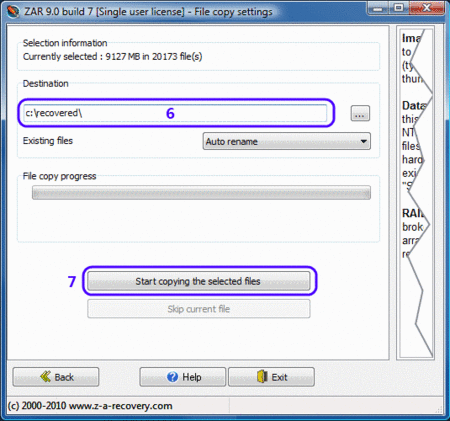
Once the data is retrieved (or if there is no more remedy), we will proceed to format the card with the option of each operating system in particular. It is appropriate that we perform this step if the card has given us error, whether we have been able to recover it as if it did not.
Some tips to the SD card or microSD will not be marred
In addition to choose to products of proven quality, there are a number of tips or recommendations that you may have in mind to try to minimize the risks of our SD card or microSD end up damaged and we have to apply the above steps to recover it and be able to continue using it.
Avoid extreme temperatures or carry it in any way. Better protected to avoid damage.
Ten partner cards to specific gadgets specific. Do not share in what possible cards with gadgets of different types or brands because it could cause problems with the different software of each one of them.
Remove the card only when you are sure that it is not in use, and best if the camera, for example, is turned off.
MICRO SD, SD, RECOVERY DATES, FORMAT

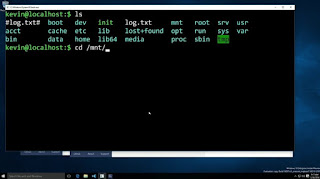
Comments
Post a Comment