Nintendo Switch: 12 features that maybe didn't know - "TechnoTron"
Posted By: "TechnoTron"

In Spain Nintendo Switch has been the best-selling console in history on the day of the launch, with more than 44,000 sold consoles. In the rest of the world has also obtained good figures, to the point that it is exhausted in most countries.
In this first month of use, users have discovered configuration secrets, tricks and curiosities of Nintendo Switch we are going to show you. They allow you to complete tasks faster, or unlock hidden features.
Battery Nintendo Switch, when you use it in notebook mode or desktop mode, takes between 2.5 to 6 hours, depending on how demanding is the game. If you want to increase your lasting between half an hour and an hour, when playing without the airplane mode active base. So enter in configuration and activate it:

Another more quickly access the airplane mode is to press the Home button for three seconds.
In this mode you don't have WiFi or bluetooth, so you can only play with the joy - with trailers to the console.
2.- Import Miis of other consoles
It is as simple as creating a new Nintendo account on this website, using an email other than which you have in your main account, and selecting Japan as country of residence. Then you create a new user in Nintendo Switch and assign you the account that you just created. You will have access to the Japanese eShop and you can download the demos there there, and even buy games. It's that easy!. Another good Nintendo Switch hidden trick.

The Switch Start menu shows the latest 12 games that you've used, with large icons on the screen. Very few people have 12 games because they have left few titles in these first few weeks. But when you get to use the number 13, you'll see that a new icon appears on screen called "All programs":

Pressing the start menu changes, showing smaller icons to accommodate many more games:

But it is possible that you are going to be several days without use, and prefer to turn it off. You should also do this before removing the card micro SD. The Switch interface does not have a shutdown option, so let the Power button pressed for 4 to 5 seconds to switch off your console:

A menu will appear to turn off or restart the console. If you leave it 11 seconds, it will automatically reboot.
Within a game, you can access the standby mode by pressing the Home button on the remote control for 3 seconds.

It says: "Thx2 allgamefans", which translated means "thanks to all the fans of video games". A curiosity of those that like to gamers.

Click on get points and be automatically added to your My Nintendo account, if it is the same as the console.
If you have not activated the lock screen, go to settings and click on lock screen totest it.

You can also use the joy - with and command Pro on a PC, synchronizing them via Bluetooth.
1 go to 'Console settings' > 'User profile' and once inside the user of your choice, go down to the 'Publications on social networks' option.
2 click on the button 'Link' which is located next to the Facebook icon.
3. in this screen, all the terms of the bottom, select 'Pages'.
4. on the top right you will see a search box where you must enter the term 'gmail'.
5 Select the first result (distinguished by the blue tick next to the name).
6. on this screen, on the right side, you will see a blue button with the words 'Useapplication'. Press it.
7. now go down to the end of this new page and, right in the bottom left corner, select 'Google'.
8 change the view of Google to 'Classic' and, at the top, select 'More'. Then, in the drop-down menu that will open, select 'Translator'.
9. the translator is roughly the navigation bar; write the name of the page that you want to visit (e.g. www.google.com) and press translate will generate a link in the right part that allows you to visit the site.
10. If what you want is to watch YouTube videos, head to www.watchkin.com (it is not possible to do so through the official website of YouTube). From the search boxon this site you can find and view any video from YouTube (after selecting the video, click twice in the Center to put it full screen).
Nintendo Switch
"The new hybrid console Nintendo Switch has premiered with great success in sales, to the relief of the entire industry. Nintendo is a key piece in the gear of the video game market, as it recognizes even the competition."
NINTENDO SWITCH, CONSOLES, VIDEO GAMES, ENTERTAINMENT, TECHNOLOGY
In this first month of use, users have discovered configuration secrets, tricks and curiosities of Nintendo Switch we are going to show you. They allow you to complete tasks faster, or unlock hidden features.
1.- It saves battery
Battery Nintendo Switch, when you use it in notebook mode or desktop mode, takes between 2.5 to 6 hours, depending on how demanding is the game. If you want to increase your lasting between half an hour and an hour, when playing without the airplane mode active base. So enter in configuration and activate it:
In this mode you don't have WiFi or bluetooth, so you can only play with the joy - with trailers to the console.
2.- Import Miis of other consoles
At the moment it is not possible to share content between the different Nintendo consoles (though if you can share funds purse, if you use the same account on all of them). What happens if you have a (an avatar) Mii in Wii-U or 3DS and want to pass it on to the Switch? It is possible to do so, if you have an amiibo, figures from Nintendo that can be read by the console and store the games content. It's save the Mii of 3DS or Wii-U in an amiibo, and copy it to the Switch. Follow these steps:
In the Wii-U or New 3DS Console (in a standard 3DS need NFC reader) placed the Mii you want to transfer in the active user profile. You can access the settings on the console (wrench icon) and enters amiibo settings
Place the amiibo on the control of the console, where is the NFC reader, and select Register nickname and owner. He plays in keeping the Mii is saved in the amiibo
Enter Nintendo Switch Settings menu, select Mii and then create and edit Mii. You have access to create a new Mii and copy an amiibo Mii. Place the amiibo on the joy - with the right stick, and you've transferred the Mii to the Switch:

3.- Download the eShop Japanese and American
Nintendo Switch is a console Region-free, which means that it does not have regional lock: you can buy games anywhere in the world and will work without problems. You can also buy and download demos in the eShop American or Japanese. For example, in Japan is the demo of Puyo Puyo Tetris that has not come out in Europe.It is as simple as creating a new Nintendo account on this website, using an email other than which you have in your main account, and selecting Japan as country of residence. Then you create a new user in Nintendo Switch and assign you the account that you just created. You will have access to the Japanese eShop and you can download the demos there there, and even buy games. It's that easy!. Another good Nintendo Switch hidden trick.
4.- How to disconnect the joy
With Nintendo Switch you can play in many different ways, so it is normal that half-game players to unite, or you decide to change control. Sometimes you have a joy - with active control and want to disconnect it because a player has left, or are going to change the remote control Pro. How is it disabled? The joy - with have no off button, but if you press the sync button located on the top three seconds (or on one side, according to how you are using the remote control), the control will turn off:
It is certainly one of the most useful hidden Nintendo Switch tricks.
5.- Extended game menu
The Nintendo Switch interface is minimalist and practice. Includes only the minimum to use and download games and play online. More advanced features and Add-ons like Netflix will be arriving in the coming months.The Switch Start menu shows the latest 12 games that you've used, with large icons on the screen. Very few people have 12 games because they have left few titles in these first few weeks. But when you get to use the number 13, you'll see that a new icon appears on screen called "All programs":
6.- It restarts or shuts down the console
The Nintendo Switch standby mode is absolutely incredible. You can leave a huge and demanding game like The Legend of Zelda: Breath of the Wild in standby mode and when it again within a few hours will begin immediately where you left it, touch the Home button. And there will be only consumed 1% battery every two hours, if you don't have console base.But it is possible that you are going to be several days without use, and prefer to turn it off. You should also do this before removing the card micro SD. The Switch interface does not have a shutdown option, so let the Power button pressed for 4 to 5 seconds to switch off your console:
Within a game, you can access the standby mode by pressing the Home button on the remote control for 3 seconds.
7.- The secret message on the remote control Pro
Did you know that Nintendo Pro Switch command hides a curious secret? If low updown the right stick and do a photo with the flash at the top of the circle of plasticthat surrounds to the stick, you'll see that there is written a message:8.- Rewards MyNintendo
When you buy games for Nintendo Switch you get gold points that accumulate in MyNintendo. These points can be redeemed for discounts on the eShop, desktop themes, games, and other prizes. When you purchase digital content in the eShop accumulate automatically. If you buy games on cartridge, you must register them your. In the start menu select the game, with the cartridge inside the console, and click the button +. Then play on MyNintendo rewards program:9.- Funny sounds
By default, Nintendo Switch screen freezes when it enters standby mode, and you must click a button three times to unlock it. If you use conventional button you'll hear a boring beep, but if you press the stick or the ZL and ZR triggers will sound a horn and other sound more of a show of clowns:10.- Percentage of battery
The start menu displays an icon with the battery of the console, in the form of bar.From the settings you can make to always appear the percentage, more accurate,although it distracts a bit. There is another hidden possibility: leaves the choice of the bar, but when you want to see the percentage, simply press the ZL and ZR triggers at the same time to make it appear for a few brief seconds:11.- It connects a keyboard
If you have the console in the base, you can connect a PC keyboard to the USB port to use when you write texts and captions in the photo album. I am sure that will be very useful in the future.You can also use the joy - with and command Pro on a PC, synchronizing them via Bluetooth.
12.- Browse and view YouTube videos
After the 2.1.0 update. Now you can use Nintendo Switch web browser to view YouTube videos on Nintendo Switch.1 go to 'Console settings' > 'User profile' and once inside the user of your choice, go down to the 'Publications on social networks' option.
2 click on the button 'Link' which is located next to the Facebook icon.
3. in this screen, all the terms of the bottom, select 'Pages'.
4. on the top right you will see a search box where you must enter the term 'gmail'.
5 Select the first result (distinguished by the blue tick next to the name).
6. on this screen, on the right side, you will see a blue button with the words 'Useapplication'. Press it.
7. now go down to the end of this new page and, right in the bottom left corner, select 'Google'.
8 change the view of Google to 'Classic' and, at the top, select 'More'. Then, in the drop-down menu that will open, select 'Translator'.
10. If what you want is to watch YouTube videos, head to www.watchkin.com (it is not possible to do so through the official website of YouTube). From the search boxon this site you can find and view any video from YouTube (after selecting the video, click twice in the Center to put it full screen).
NINTENDO SWITCH, CONSOLES, VIDEO GAMES, ENTERTAINMENT, TECHNOLOGY
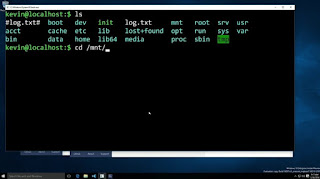
Comments
Post a Comment