move from iPhone to Android with your data safe and sound - "TechnoTron"

In the automatic mode and manual
As we have seen recently, making the leap from Android to iPhone is something that can be done in several ways and according to our needs.
The same thing happens in the reverse process. If you have recently purchased an Android phone and you want to abandon your old iPhone, downgrade from iPhone to Android is a matter of a few steps, a bit of patience and a little more.
Either Samsung, Huawei, Xiaomi or LG, your Android smartphone is prepared for that amounts a large part of the content of your iPhone. Let's see how.
ANDROID, IPHONE, SMARTPHONE
The simplest option
Google knows that there are iPhone users who make the leap to Android. This is why its Google Drive app for iOS lets you export content to have it available on your Android in a few steps.Google Drive serves as a file store, office suite with apps dedicated (Docs - Documents, Sheets - Sheets, and Slides - Presentations) and also as a tool to switch from iPhone to Android.

In particular, you have to download the app on your iPhone and sign in with your ID from Google, the same that you will use in your Android device.
From Menu > Settings > backup you can choose which items to upload to Drive then download them automatically on your Android. Google recommends that you use WiFi connection, obviously, because it is possible that satures your data plan mobile if you save many files and information on your iPhone.
Basically, Google Drive, copy your data associated with Google services, such as contacts, calendar events, photos and videos.
Transfer to hand
It is possible that with Google Drive you don't have enough to jump from iPhone to Android and need more steps to move your information.
If you use Google services such as Gmail, Calendar, own Drive, or Keep, among many others, you will just have to do anything more than install apps to Android, on a case that does not come by default in your Android smartphone.
But if you use iPhone with the tools or services themselves, it is possible that you will have to change. Apple focuses on its own platform so if you are a user of iCloud, Pages, Keynote or Numbers, you will not be able to use it on your Android. You have the web version, but is impractical in mobile screens. The only app from Apple available in Android is Apple Music.
The solution is to move the content from iCloud or your device to your computer and from there to your Android device, or use services such as Drive, OneDrive or Dropbox that have official mobile app for iPhone and Android.

In the case of your email, calendar or contacts, you can set the user data and servers in the settings of Android to be available in the app by default mail, contacts, and events. Messages and previous events will be stored in your mail server or calendar.
Other elements such as calls, pre or SMS messages are saved in the SIM, but the imessages will be lost and the content of Notes you'll have to export it to hand, from within the app or from the website of iCloud.
The favorites of Safari or Firefox and saved passwords you can synchronize them by downloading Chrome for iOS and activating the option to Sync favorites.
In terms of the apps, games and their settings, it is inevitable to make the change by hand, that is to say, to see what apps you had installed on your iPhone and search for equivalents or alternatives in Google Play.
ANDROID, IPHONE
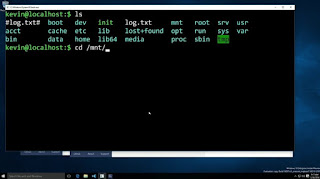
Comments
Post a Comment