Less permissions but your mobile will be safe - TechnoTron
Security: Remove permissions to your applications to make your mobile more secure
| APP PERMISSIONS |
When we install an app almost always we do not realize that we are giving access or permissions to some part so that it can run on the phone.
Many times these permissions give you the power to connect to the Internet download new tweets, save on your microSD the pictures of a group of WhatsApp as well as being able to access the contact list of Messenger from the SMS app.
These permissions are important to control our cell phone, and as mentioned above we give the permission without looking at what we are accepting when installing an application.
After all of the above.
Do you think that "x" application was propelled with the permissions obtained and now you do not know how to remove them?
Or do not know what each of the apps that are installed on your device can access?
Those are things that you should not worry about, controlling this system function is easier than it seems nowadays.
Android Marshmallow in which way allows you to manage the permissions on your cell phone
 |
| Android Marshmallow |
Android Marshmallow in which way allows you to manage the permissions on your cell phone
With Android Marshmallow, Google was able to introduce many new features into the system, as well as permission management.
From Marshmallow we will know exactly what each application may need at the exact moment of installation and also when running.
We may accept or reject the permissions you request.
And, in the event that we say yes, without taking a good look at what you are requesting at the moment, we can also remove the permits that we have given before.
In order to see what is being accessed by a particular application, we only have to do the following:
Locate the app we are looking for in question and enter the tab of your options.
Having already done the above we enter the option of permissions and we will see that we will have access, in addition to everything that requests being able to revoke, or admit, each one with its connector.
Now you only need to remove the access what you do not want to be sniffing the application, if we want to do.
To do all this is very practical to control the applications once it has been installed on our cell phone, even if they are exceeded by asking for permissions to execute.
All that needs to be done after installation is to go to the tab where the application permissions are, before executing it, this fact eliminates the access or permission to the actions that we consider dangerous for the operation of our cell phones as The contacts or even our own identity.
The control must be on the side of the manual part of the user, giving permissions and access, we give the applications the power of much of our cell phone.
If I do not have Android Marshmallow or any higher version of Android?
If you do not have Marshmallow you can do the work of removing permissions to the installed applications will depend exclusively on your ROM, to cite the example CyanogenMod (now Lineage OS) in all its versions always included an excellent permissions manager inside the tabs Adjustments.
Another example to mention is the mobiles of the China manufacturer XIAOMI, that allow the management of access or persmiso to the applications in the system. These permission and access management settings, which work in a similar way to Android Marshmallow, are within the options of your device.
Seeing much beyond the latest versions of ANDROID, and seeing what ROMs that are based on CYANO and MIUI do not see many chances that your management system is punctual in terms of permissions.
Another possibility is to rootear your device, there are applications like Advanced Permission Manager, which perform the same as Android Marshmallow, to use this app you do not need to be root user.
But always the most recommended option will be to directly uninstall the app, to see that it is giving conflict or misuse.
We will always have at hand much safer alternatives to solve these small inconveniences that are given by giving access and permissions to "x" applications.
As a final detail: the most convenient is always to review all the permissions and access that may be asking for some application at the time of installing, these accesses can be the following and you must always be aware of them:
Identity.
Contacts.
Location.
Device ID and call data.
Phone.
Microphone.
Camera.
If the only thing you want is to install the app, but this has nothing to do with any of the permissions mentioned is the time to think well before installing something.
You never have to accept a request for permission or access without seeing what is asking for a certain application before installing.
Make good permissions management that is given to the applications to be the first security rule to be kept in mind always.
Well you are one of those who always take this issue of security seriously and watch it whenever permission or access asks you to "X" application when you want to install, or you are not serious about this issue of permissions and access, Because I would like to know that you think now of the precautions that must be taken when we install an application, if you liked this article demonstrate it by sharing this article in your social networks and leaving your comments.

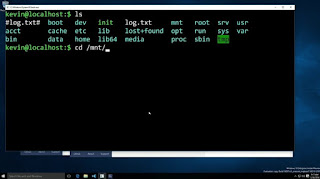
Comments
Post a Comment